If you were expecting a delivery from UPS but missed it, don’t fret. You can still get your package by tracking it and requesting UPS to release it.
The best part- you don’t have to pay the UPS delivery fee again. UPS will deliver your package for free up to three attempts before sending it back to the sender as undeliverable.
This article will show the exact steps to take to get your missed UPS package fast and easily. This includes finding and requesting package release.
Finding your UPS package
There are three ways to find your package.
One, you can visit the UPS website and use your original tracking number or the UPS Delivery Notice number to track your package. This is one of the easiest ways to track your goods.
Two, you can use the UPS infonotice left by the driver to see where your package is. The driver will have checked boxes on the notice letting you know;
- If UPS will attempt shipping the package on the next delivery date
- If UPS has redirected the package to their pickup location,
- And any delivery requirements you need to know about.
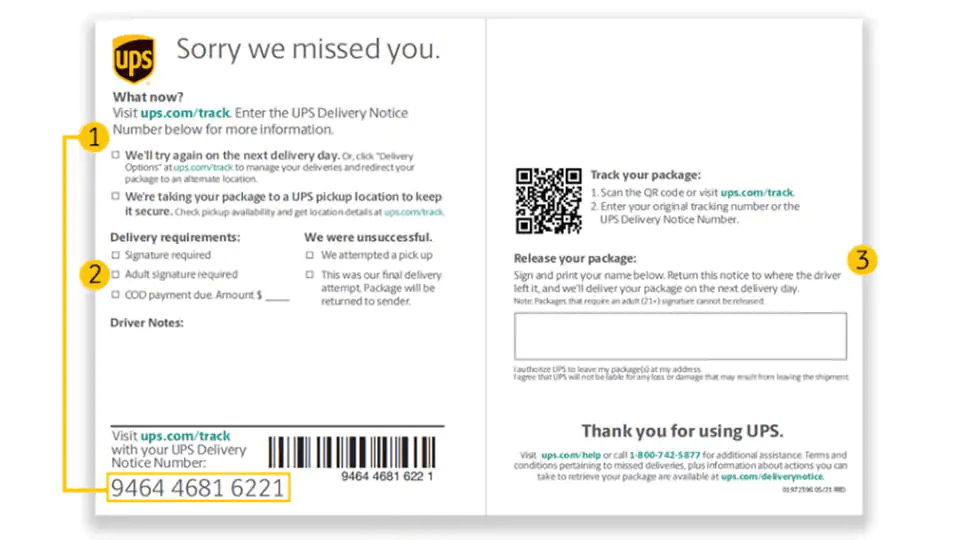
Three, you can visit UPS Customer Help and Support Center or call 1-888-742-5877. You’ll need to have your tracking number and other details associated with your delivery ready.
Requesting a release of your package
There are three main ways to request a release of your package; You can request UPS to drop your package at the delivery address, you can pick up the package at the nearest UPS Access Point location, or at a UPS Customer Center.
Dropping your package
You can request the UPS driver to leave your package on the next delivery attempt so long as the delivery package doesn’t require a signature from an adult 21 years and above. If your order requires a signature from someone 21+ years, you’ll need to be present to collect the package yourself.
The notice left by the driver will let you know if a signature from an adult is required or not.
You’ll need to sign the delivery notice in the space provided and place it back where the driver originally left the notice. This way, they’ll know if this is your preferred collection method.
Note that UPS delivery days are Monday to Friday. They also deliver on Saturdays and Sundays in select areas except on UPS holidays which include New year, independence day, and thanksgiving day.
Picking up your package at the UPS Access Point location
If you’re unavailable when UPS attempts to deliver your package, you may need to visit their pickup location to get your package.
UPS will redirect your package to the nearest UPS Access Point® in your home. They’ll hold the package for seven days before sending it back to the sender.
You should confirm the exact UPS Access Point location and that your package is “Awaiting Customer pick up” on the UPS website. Also, check the operating hours before leaving your home.
What’s more, to validate that the package is yours, you’ll need to provide your government-issued photo ID, where the last name and address match the last name and address on the package. If the addresses don’t match, carry proof of residency, such as a current bill that matches the address on the package.
Picking up your package at UPS Customer Center
The third way to request your package release is by scheduling a pickup arrangement with the customer center team. Your request to pick up the package should be received before 7:00 pm.
Never miss UPS delivery again
Missing your package is one of the most inconvenient things you can go through as a shipper. It can disorient you and your schedule. To avoid this, aim to implement the following:
- Use UPS My Choice to receive up-to-date alerts and reschedule your package delivery timeframe as needed.
- Track your orders to see the tracking status of your goods
- Make the UPS Access Point location your default delivery point.